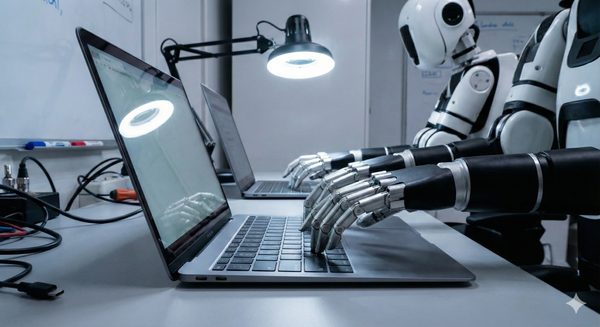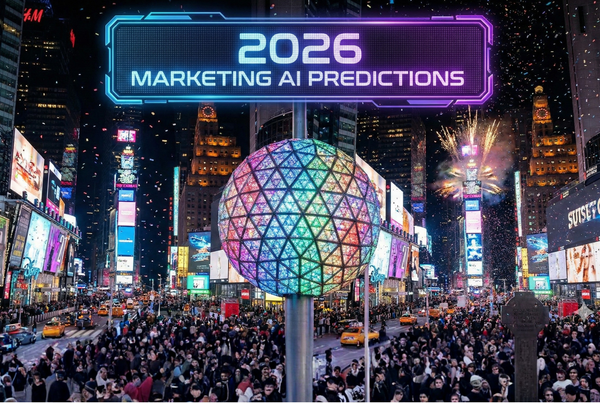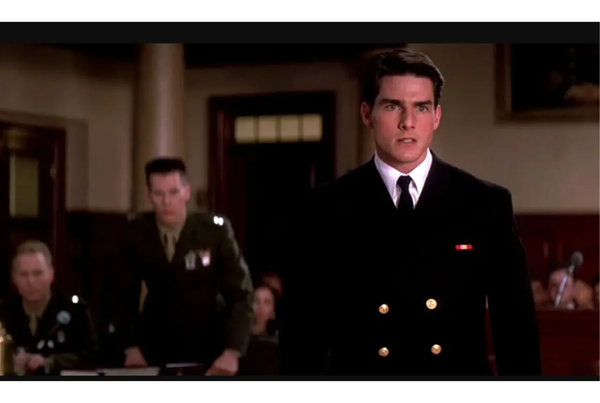Best Practices: Prompting ChatGPT in Agent Mode
Prompting in Agent Mode is less about creativity and more about clarity. You’re not brainstorming with a co-pilot, you’re managing a task runner. But once you make that mental shift, the potential opens up.

Yesterday, I shared a look at how marketers are using the new ChatGPT Agent Mode for everything from content creation to reporting to automation. But there’s one thing I didn’t go deep on, and it might be the most important part of all: prompting.
Prompting is different in Agent Mode. Instead of asking questions and getting ideas back, you're assigning tasks. The Agent doesn’t just respond, it acts. It opens a virtual browser, downloads files, writes emails, fills out forms, and even sends Slack messages or updates Notion. In other words, it doesn’t need you to have a conversation. It needs you to give instructions.
And the way you write those instructions? After reading dozens of real-world examples from marketers experimenting with Agent Mode, here’s what I’ve learned about writing better prompts, and a few examples you can use and customize.
Treat Your Agent Like a Person
One of the most common pieces of advice, offered by marketers like Claire D. Costa and echoed across sources, is to think of your Agent as a junior employee. It’s smart, fast, and hardworking, but it needs guidance.
Claire trained her Agent the way she might onboard a new team member: starting with small tasks, providing examples of what “good” looks like, and reviewing its work closely at first. It wasn’t fire-and-forget. It was teach, test, tweak.
The team at AI Fire put it this way: Agents operate a virtual computer, so think of them as remote workers who can execute tasks autonomously—as long as you spell out what you want, when you want it, and how you want it delivered.
Instructions, Not Conversations
Agent Mode is not designed for back-and-forth dialogue. In fact, if you treat it like a chat, you’ll quickly burn through your monthly limit of prompts (40 if you're on ChatGPT Plus or Team). Instead, every Agent message should be treated like a task brief.
That’s why marketers like Jennette Cajucom recommend breaking your processes into modular, reusable steps. Think in terms of workflows. What are the repeatable processes in your marketing world? Turn each one into a prompt—something structured, clear, and fully scoped.
One example: a marketer wanted their Agent to keep up with the latest AI news. Instead of just saying “Find the latest headlines,” they taught it to (1) search for news on specific sites, (2) summarize each article, and (3) build a slide deck with the highlights. It’s one task, but broken down into clear steps—all inside a single prompt.
More Context = Better Results
One of the clearest takeaways from marketers using Agent Mode is this: the more context you give, the better the output.
Cursor IDE warns against vague requests like “analyze competitors.” That’s a recipe for confusion. Instead, they suggest spelling it all out: which websites to visit, what data to extract, how to structure the findings, and what specific insights you're looking for.
The same goes for any creative or strategic work. If you want your Agent to analyze marketing trends, for example, tell it your industry, your audience, your goals. Agents aren’t psychic—but they are trainable.
Format and File Types Matter
Another key difference with Agent Mode: it can actually produce files. So if you want a PDF, a Google Doc, a PowerPoint deck, or a .csv, you can ask for it.
That means it’s not enough to say, “summarize this.” You’ll want to say, “summarize this in 300 words, in a friendly tone, and put it into a two-page Google Doc formatted for email.” Or, “build a three-slide deck with bullet points and simple charts, and save it as a .pptx.”
Marketers who get this right see much stronger results. One even used Agent Mode to extract data from a competitor’s pricing page, screenshot the tables, and organize it all into a downloadable spreadsheet—no human clicks required.
Plan Prompts Outside Agent Mode
This was a smart tip I saw more than once: draft your prompts in regular ChatGPT first. Think of it like a sketchpad. You can test ideas, adjust tone, and refine your instructions without using up any of your limited Agent prompts. Once it’s polished, just paste it into Agent Mode and hit go.
Over time, you’ll build a prompt library—your own collection of repeatable workflows. And that’s where the magic really happens.
Real Prompt Examples You Can Try
Let’s bring this all together with a few Agent Mode-ready prompts based on the examples I saw. You can copy these, tweak them, and use them to start automating your own marketing work.
- Competitor Pricing Research. Visit these competitors’ pricing pages: [URL1], [URL2], and [URL3]. For each company, extract their plan names, monthly prices, key features, and any differentiators. Compile everything into a table and include screenshots of the pricing tables. Note any free trials or discounts offered. This one is based on Cursor IDE’s suggestion for structured data extraction. It’s precise, visual, and formatted for business analysis.
- Download and Summarize a Gated Report. Go to [URL] to access HubSpot’s “State of Marketing 2025” report. Fill out the form using my name and email (ask me for credentials when needed). Download the report, summarize the top 5 insights in 300 words, and create a three-slide PowerPoint. Email it to me as a .pptx file. This prompt, inspired by SE Ranking’s case study, combines multiple steps into one seamless action.
- Repurpose Blog Content for Social. Take our blog post at [URL] and create three LinkedIn posts (120–150 words) and three tweets (under 280 characters). Use a friendly, professional tone and end each post with a question. Upload them to Buffer and schedule them for Tuesday at 10am, Wednesday at 2pm, and Thursday at 4pm EST. Here, Jennette Cajucom’s method of combining creation with scheduling comes into play. The format and tone are clear, and the instructions are complete.
- Create a Marketing Performance Report. Log into Google Analytics (I’ll handle 2FA). Pull website traffic data from [start date] to [end date]. Create a table showing sessions, bounce rate, average session duration, and conversion rate for each traffic channel. Generate a bar chart, write a short analysis of trends, and prepare a Google Doc with the findings. Share it and save it to our Drive folder. This prompt defines the exact metrics, format, and delivery location—just like a manager would ask of a marketing analyst.
- Automate a New Hire Onboarding Workflow. For our new hire [Name], please: (1) write a welcome email introducing our culture and what to expect in week one, (2) create calendar invites for orientation events, (3) make a Notion checklist with links to forms, handbook, and training, and (4) notify the HR Slack channel when complete. Show me the results for review. This one links together multiple tools and ensures every step is accounted for—email, calendar, Notion, Slack. The Agent handles the admin so you can focus on the human parts.
Prompting in Agent Mode is less about creativity and more about clarity. You’re not brainstorming with a co-pilot, you’re managing a task runner. But once you make that mental shift, the potential opens up fast.
Write your prompts like job instructions. Be specific, structured, and outcome-focused. And always think one step ahead—what will the Agent need to know, do, and deliver?