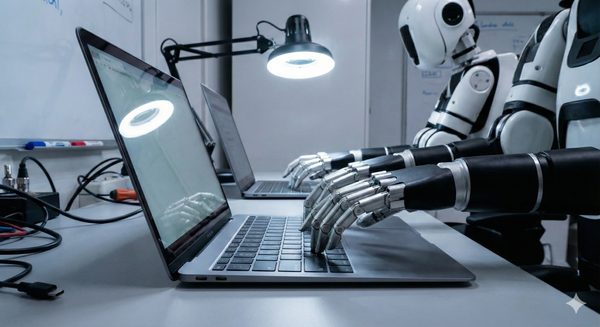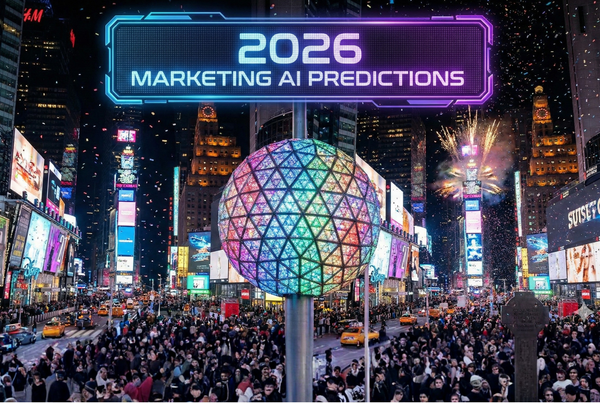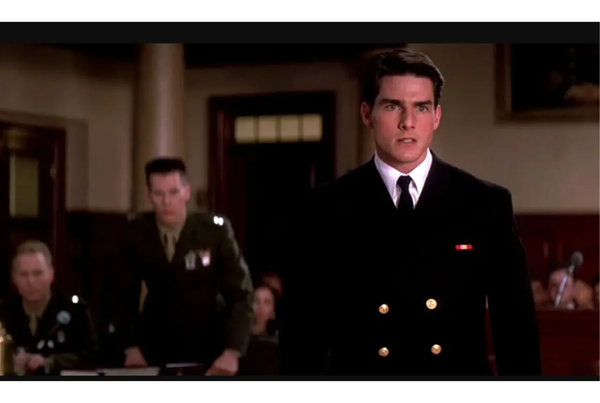How Marketers Are Using ChatGPT Agents: 12 Real Use Cases
To help you get a handle on how ChatGPT Agent Mode works in practice, I’ve rounded up 12 examples from marketers who are using it right now—what they’re doing, how it’s performing, and what they’ve taken away from the experience.

ChatGPT's Agent Mode launched in July 2025 for paid subscribers, and its opening new doors for marketers. Unlike standard ChatGPT which is great at generating content, Agent Mode is about taking action. It can follow your instructions to browse websites, fill out forms, run multi-step workflows, and complete entire tasks without human supervision.
“ChatGPT now thinks and acts, proactively choosing from a toolbox of agentic skills to complete tasks for you using its own computer.”
-- OpenAI, announcing ChatGPT Agent Mode
Like many things in AI right now, we’re figuring it out. To help you on your journey, I used Agent Mode to help find examples of how marketers are applying Agent Mode, what they're doing, and how they feel about it.
This post summarizes 12 real use cases from published articles and blog posts. Each example includes a link to the original article for deeper reading on the use case.
1. Claire D. Costa – “How I Built a ChatGPT Agent to Automate My Marketing Workflow” (Medium)
Claire, a marketer at a small SaaS startup, initially viewed ChatGPT Agent Mode as “cheating” but experimented with it to eliminate repetitive tasks. She built several agents:
- Cold‑outreach email generator: trained the agent on her brand’s voice and asked it to draft personalized cold emails; she kept final control over sending.
- Content‑ideation machine: gave the agent examples of high‑performing blogs and her SEO persona; it proposed topics and outlines.
- Marketing‑report summarizer: uploaded campaign reports and asked the agent to create a one‑page summary; the agent combined analytics into a narrative.
- LinkedIn content generator: instructed the agent to repurpose blog posts into LinkedIn threads.
Results & lessons: The email agent saved ~4.5 hours/week and increased reply rates by 12 percentage points. The content‑ideation agent saved 3–4 hours/week and allowed her to post to LinkedIn consistently. The report summarizer saved over 6 hours/month. Costa emphasized that one should start small, supply examples to train the agent, treat outputs as drafts, and provide feedback for continuous improvement. She concluded that the agent is a productivity booster but still requires human guidance.
2. WebFX – “ChatGPT Agent Arrives: How AI Is Rewriting the B2B Buyer Journey”
This article is written from the perspective of B2B marketers. It describes the ChatGPT agent as a tool that combines research and browser automation to handle tasks like comparing products, researching vendors, filling out contact forms and compiling custom reports.
Results & advice: The authors cite research showing that 70 % of B2B buyers now complete most of their purchase journey before talking with a sales rep and 90 % research multiple websites. As AI agents begin acting on behalf of buyers, businesses need to ensure their websites provide structured information that agents can consume. The article suggests auditing site architecture, using structured data and adding chatbots to capture agent‑generated leads.
3. Cursor IDE – “ChatGPT Agent Use Cases: 21 Real‑World Applications Saving 145 Hours Monthly”
Cursor aggregated case studies from early adopters and found that marketing teams were saving about 45 hours per month and overall teams up to 145 hours. Key marketing examples include:
- Automated competitive intelligence: an agent monitored 10 competitor websites daily, extracted pricing and product changes and assembled a report. Accuracy was 94 % and change detection 87%; it saved about 8 hours of manual monitoring and uncovered a $2 million revenue opportunity.
- Dynamic email campaigns: a B2B software company used an agent to orchestrate and personalize email sequences. Prep time dropped by 85%, and response rates rose from 12% to 31%.
- Content pipeline: a media firm treated the agent as a junior writer. It produced 50 high‑quality articles monthly compared with the previous 5, a 10× productivity boost; 89 % of the drafts were publish‑ready.
- Sales enablement: agents performed pre‑call research, summarizing 10 prospects’ LinkedIn profiles and news in 3–5 minutes instead of 30–45 minutes; closing rates improved by 23%.
- Market research & analysis: another agent sifted through 200+ sources to create a 40‑slide market analysis in four hours; manually this would have taken ~160 hours.
Quotes & feelings: These studies illustrate significant time savings; users described the agent as a “time‑saving co‑pilot” but stressed that human oversight is essential.
4. Jennette Cajucom – “I Used ChatGPT Agent Mode and Here’s What I Learned” (Medium)
Jennette emphasizes that Agent Mode has a 40‑message limit for ChatGPT Plus users and that each message should be strategic. She notes that the agent is designed to execute tasks such as visiting websites, running code and uploading content. In her own test she asked the agent to publish a blog post and upload it to her site. The agent struggled because she had not broken the instructions into discrete steps; she had to intervene and log in manually due to authentication and formatting issues.
Results & advice: Cajucom concluded that the agent can handle multi‑step workflows, but users must provide modular, system‑oriented prompts and be prepared to take over for login or security obstacles. She suggests planning tasks in standard chat first, batching tasks to conserve the 40‑message limit, using reusable templates, and triggering agents via automation platforms like Zapier. She reminds readers to treat the agent as a junior assistant and provide step‑by‑step guidance.
5. Aakash Gupta – “ChatGPT’s New Agent Mode is 6/10. Here’s the Brutal Truth About What Actually Works.” (Medium)
Product‑management expert Aakash Gupta tested the agent across tasks and gave it a 6/10 rating. He found that the agent excelled at personalized LinkedIn outreach, updating spreadsheets, ordering goods when no CAPTCHA was involved and synthesizing data across many sources. However, it faltered on tasks requiring CAPTCHAs, calendar integration and complex slide creation. Gupta emphasized that simple tasks often took longer because the agent needed overhead and that human supervision and multiple revisions were still required.
Result & advice: He recommends using the agent for narrow, well‑structured tasks and staying hands‑on when tasks are ambiguous. Although he rated it a “6 / 10,” he believes the technology will evolve rapidly.
6. Rachel Wells – “I Tried ChatGPT’s AI Agent To Make Money Online. Here’s What Happened.” (Forbes)
Freelance journalist Rachel Wells sought to monetize the agent by identifying potential speaking engagements. She asked the agent to scan her LinkedIn contacts and find key decision‑makers. Initially the agent could only return job titles; she had to log into LinkedIn herself. After she did so, the agent compiled a list of 10 contacts and drafted a personalized outreach template.
Results & reflections: Wells noted that agents cannot bypass CAPTCHAs and require user takeover for login tasks. She sees potential to use agents for research, market analysis and marketing campaigns, but cautions to review outputs carefully to avoid mistakes. She is optimistic that as the technology improves it will open new revenue streams.
7. Futurepedia – “Get More Done With ChatGPT Agents”
Futurepedia recounts a startup founder who needed weekly AI‑news updates, competitor analysis and a slide deck. She gave the agent a multi‑step brief to gather news, analyse competitor websites and create a presentation. The agent assembled a polished deck, freeing her from manual research and tool‑switching.
Why it works & suggestions: The article explains that the agent combines research, reasoning and action in a single workflow, while the user remains in control to approve actions. It outlines a process of enabling the mode, giving a clear multi‑step brief, letting the agent work, reviewing outputs, and then tweaking and re‑running. It lists further business use cases: sales prospect research, expense‑report compilation, HR candidate summarization, competitor feature analysis and even personal planning like meal prep.
8. FlexOS – “ChatGPT Agent: 50 Use Cases for Business Leaders”
FlexOS compiled numerous case studies demonstrating that agents can browse sites, run code, fill forms and work with files. Notable marketing‑related examples include:
- Email summarization and inbox triage: Ishan Sharma used the agent to summaries 20 emails and priorities responses in minutes.
- Meeting preparation & slide decks: An agent prepared a slide deck comparing investment returns, including charts; another example prepared for a client meeting by summarizing contacts’ profiles.
- Calendar analysis: The agent audited a user’s Google Calendar in 12 minutes and reported how much time was spent on work vs. personal activities.
- Blog post creation & publishing: The agent logged into WordPress, drafted a post with images and published it in under 20 minutes.
- Product research & ordering: The agent shopped on Etsy for a vintage lamp, capturing images and prices, and provided options; it also planned an offsite trip within budget constraints and even designed and ordered 500 laptop stickers with art generation and vendor purchasing.
Results & lessons: The examples show that the agent can perform tasks within minutes that previously took hours. However, the article warns that complex tasks require clear instructions and occasional user intervention. It encourages leaders to start with simple use cases and gradually expand.
9. WIRED – “OpenAI’s New ChatGPT Agent Tries to Do It All”
WIRED tested the agent’s new capabilities. OpenAI research lead Isa Fulford ordered cupcakes online; the process lasted nearly an hour but she still found it easier than doing it manually. Product lead Yash Kumar explained that the agent uses a virtual browser and can generate PowerPoints and spreadsheets. Tasks typically take 10–15 minutes, while complex ones like earnings slide decks may take ~25 minutes. The article highlights new features such as the ability to replay the agent’s actions and emphasizes that users must monitor progress to avoid visiting malicious sites.
Results & reflections: The team emphasizes that while the agent simplifies certain tasks, it still requires human supervision, particularly around CAPTCHAs or high‑risk websites. Fulford’s comment suggests that even an hour‑long automation can feel worthwhile if it handles an otherwise tedious chore.
10. ReviewRaccoon – “5 Top Use Cases for Using the New ChatGPT Agents” (Medium)
This article recommends five marketing‑related use cases and provides examples:
- Market research & competitive analysis: an agent extracted pricing and product features from competitor sites and compiled a report in ~25 minutes, a task that typically takes hours.
- Content creation & SEO research: an agent researched trending topics and keywords for sustainable fashion, analyzed top content and produced outlines along with influencer and hashtag suggestions.
- Data analysis & visualization: an agent cleaned e‑commerce data, calculated metrics like customer‑acquisition cost and generated charts within 15 minutes.
- Automated form filling & admin work: an agent updated business information across 15 directory sites, adapting to different forms.
- Meeting management & follow‑ups: an agent researched meeting attendees and drafted follow‑up emails and action items from transcripts.
Results & advice: The article notes that tasks typically take 5–30 minutes, merging previous tools (Deep Research and Operator). It cautions that agents struggle with tasks requiring human judgement or sensitive processes and encourages marketers to provide clear instructions and start with straightforward tasks.
11. AI Fire – “ChatGPT Agent — A Complete Guide to Automating Your Marketing”
This July 2025 guide by Neil Phan positions ChatGPT Agent as a digital intern that operates a virtual computer and executes complex marketing workflows. The article is organized around five major use cases:
- Automating comprehensive SEO performance reports: The agent gathers data from tools like Google Analytics and Search Console, captures key charts and figures, and compiles a slide deck with traffic metrics, keyword gaps and actionable recommendations. After creating the report, users can schedule the task to run monthly, turning a labor-intensive process into an automated routine.
- Building content calendars and generating content in bulk: Using brand guidelines uploaded to a ChatGPT “Project,” the agent researches trending topics, analyses successful posts, builds a calendar and then generates assets. It writes captions, suggests hashtag sets and even uses DALL‑E to create images, organizing everything into a spreadsheet or Notion pagw. The article emphasizes that the core advantage is “seamlessness,” producing ready‑to‑use content and saving hours of work.
- UX research and competitor analysis: The agent simulates user journeys on a company’s website and competitors’ sites, taking screenshots, noting friction points and highlights, and compiling a side‑by‑side report with recommendations. Such research, which typically takes hours, can be completed in minutes.
- Customer sentiment analysis: By crawling platforms like Reddit, Facebook and Quora, the agent collects comments, classifies them by sentiment and theme, and organizes the data into spreadsheets and charts. This transforms qualitative feedback into quantitative insights for marketing decisions.
- Researching and developing a content strategy from scratch: For a new channel, the agent analyses top creators, trending topics and audience questions; uses Google Trends; and crafts a detailed strategy document with content pillars and a 90‑day schedule. The plan is data‑driven rather than guesswork.
Results & advice: While the article doesn’t provide precise time savings, it notes that tasks like monthly SEO reports, content calendars and UX research can be automated and executed in minutes rather than hours. It warns of limitations such as occasional navigation errors, connection issues, context limits, slow tasks due to web interactions and data‑privacy risks. Best practices include being hyper‑specific with instructions, starting small, thinking like a manager, using the Projects feature for memory, always reviewing outputs and combining agent results with human judgement. The author concludes that ChatGPT Agent shifts marketers from merely instructing AI to delegating tasks, freeing them to focus on creativity and strategy.
12. SE Ranking – “ChatGPT Agent isn’t magic: Here’s what it can (and can’t) do for marketers”
Victor Schmitt‑Bush of SE Ranking tested ChatGPT Agent across several real‑world marketing tasks and found mixed results. He attempted to book restaurant reservations; on a site with no online booking, the agent quickly discovered it couldn’t complete the task. When booking a table at another restaurant (VICE), the agent eventually succeeded but took over eight minutes, repeatedly scrolling and struggling with form fields.
By contrast, booking a demo on SE Ranking’s own website, which was designed to be agent‑friendly, took only 37 seconds. Schmitt‑Bush then asked the agent to navigate a gated lead‑generation form to download Hubspot’s 2025 State of Marketing report. The agent found the report, filled out the form, downloaded it and prepared a summary without help but couldn’t email the summary because Google blocked the agent’s browser.
Finally, when logged into SE Ranking’s platform (after the user entered credentials), the agent successfully retrieved keyword suggestions, cleaned duplicates and produced a list of top keywords.
Results & reflections: Schmitt‑Bush concluded that the agent’s performance depends heavily on website design: out of five tests, the agent fully succeeded only twice. He described the agent as a “synthetic customer,” capable of moving through the marketing funnel from awareness to action. The tests show that forms and CTAs are no longer just for people; they must be optimized for machines. Restrictions such as the inability to input credentials or access certain platforms (e.g., Gmail) highlight current limitations. Schmitt‑Bush observed that the technology is still limited, but it is improving rapidly, and businesses should begin preparing their websites for AI‑driven interactions now.