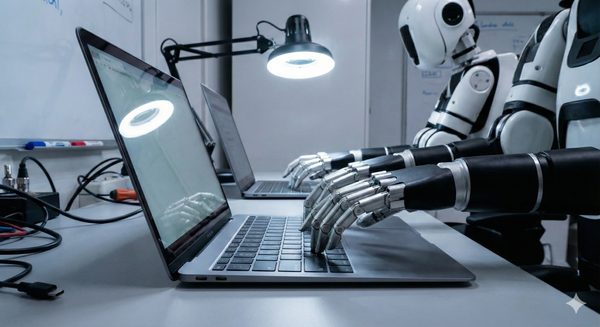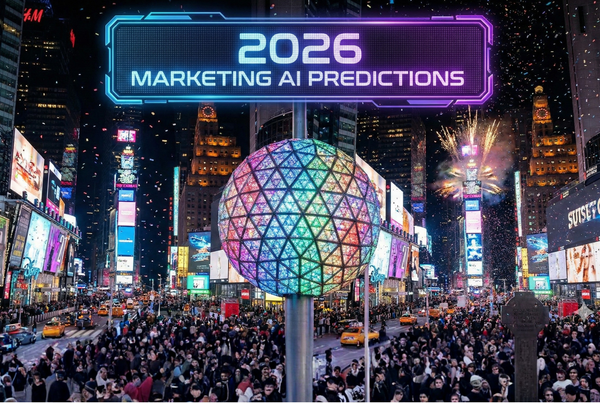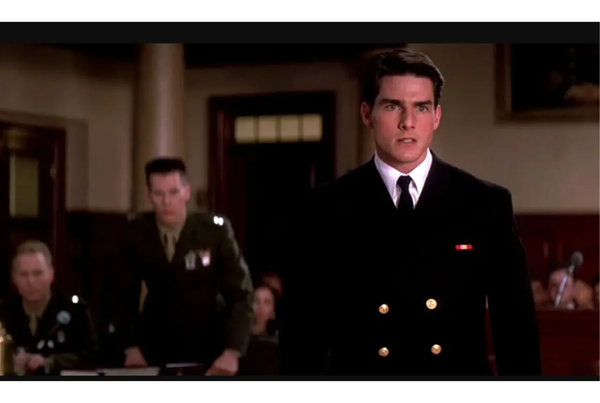Advanced Voice: The Blue Orb That Might Change Everything
ChatGPT Advanced Voice isn’t just a new way to interact with AI, it’s a better one.

OpenAI’s recent upgrade to its Advanced Voice feature for paid ChatGPT users might be the most important interface evolution since the chatbot launched. It’s not just a voice assistant, it’s a new way of thinking, creating, and interacting with AI in real time. And the difference is immediate. After just a couple days, I’ve already found myself using it more than typing, and it opened up a new use case for sales training (see below).
The blue orb that appears when Advanced Voice is activated is now the starting point for my brainstorms, questions and content drafts. It doesn’t feel like I’m using a tool—it feels like I’m collaborating with an always-on teammate, endlessly knowledgeable and always ready to help.
Here’s what it is, how it works, and where I see the biggest opportunities for marketers and sales teams.
What Is ChatGPT Advanced Voice?
Advanced Voice is OpenAI’s most natural and expressive interface yet, powered by the new GPT-4o model. Unlike previous voice tools, which were slow and stilted, this version delivers real-time, emotionally intelligent dialogue. You can interrupt it mid-sentence. It picks up on your tone. It responds with a conversational rhythm that makes it feel more like a human conversation partner.
This new interface is made possible by a multimodal model that processes audio input, interprets your tone and pacing, and generates a voice response without needing a separate text layer first. The result: fluid, back-and-forth conversation that keeps up with your thoughts.
Key Features:
- Instant responsiveness: It starts listening the second it finishes talking.
- Emotion-aware: It adjusts based on how fast you speak or how emotionally charged your tone is.
- Multimodal capabilities: Speak your ideas, get spoken responses, and shift seamlessly between voice and text when needed.
To access Advanced Voice on the ChatGPT app on your phone, tap the microphone icon in the bottom-right corner.A glowing blue orb means Advanced Voice is active. If you don’t see it, check your microphone permissions in settings.
On Desktop/Web, click the mic icon in the input box of any chat. A blue orb = Advanced Voice. A black circle = older standard voice mode.
Why This Changes Everything: New Workflows, Faster Thinking
This feature isn’t just about convenience. It unlocks a new way of working for marketers, creatives, and customer-facing professionals. Below are some use cases where I’ve found Advanced Voice to be transformative.
1. Brainstorming at the Speed of Thought
Let your ideas flow without your keyboard slowing you down. We’ve all had those moments: A new idea sparks while driving, walking, or sipping coffee before a meeting. But unless you capture it right away, it slips away. Advanced Voice solves this problem by giving you a “thinking partner” that’s always ready.
When you speak out loud, something interesting happens: you think more fluidly. Sometimes I get a burst of ideas and think faster than I can type. ChatGPT’s voice mode lets me keep up with my thoughts in real time. Because it listens instantly after you speak, you don’t lose momentum. You can keep building on your own thoughts, ask clarifying questions, and even pivot into new directions within the same voice session. When you're done, end the voice chat and the fully transcribed text is there when you need it..
2. Creating Content Through Conversation
I’ve always found that some of my best writing starts by just talking it out. Draft marketing assets by speaking naturally, then refine with AI’s help. With Advanced Voice, you can talk through your thoughts for a blog post, share what your audience cares about, ask for tone or formatting tweaks in real time, and even hear how it sounds before finalizing. For example, ask it:
“I want to write a blog post on Advanced Voice, I want it to cover use cases for marketers. Here’s what I want to say... What else should this cover?”
Once the AI drafts your copy, it reads it aloud to you. If you don’t like a phrase? Just say so. It revises and rereads. This hands-free, iterative loop is remarkably fast and creative, and a perfect fit for busy marketers juggling multiple projects.
3. Listening to Summaries and Articles
Stay informed while multitasking. Let the AI read to you. I tested this by pasting articles, meeting notes, and whitepapers into the chat and simply saying, “Can you summarize this and read it to me?” ChatGPT did exactly that. This can be helpful in the car or reviewing complex documents on the small screen of your phone. Try asking it to summarize a long email thread or industry update while you enjoy a morning coffee.
Right now, this works best in the mobile app. On desktop, Advanced Voice isn’t yet able to read long documents without back-and-forth prompts, but that will likely change soon.
4. Sales Role-Plays and Training Simulations
Train your team with realistic, customizable sales conversations. This opens AI up to a whole new way to help sales team, especially new hires, or when rolling out a new product or service.
With the right prompt, you can simulate real inbound sales calls, complete with emotion, objections, and detailed backstory. Here’s a prompt I used to test a training scenario:
“Let’s do a sales role-play. You’re a potential client named Tim, calling about home care for your aging mom, named Mary. Mary has mild dementia and needs help getting around the house, running errands, and staying engaged. You’re skeptical about home care—worried about cost and reliability. You have a lot of questions about what the care team does for people suffering from memory issues. You are looking for a company who listens to you, has empathy and is easy to work with, as you call a few companies to find the right fit.I’ll play the Tribute sales rep. Let’s begin.”
ChatGPT instantly adopts the persona. You can ask open-ended questions, handle objections, test value-based messaging, and even practice closing.
This gives you a few options. Change the persona, challenge, or objections to test different sales pitches. Try personas that confused, curious, agitated to test thinking on your feet at different stages of the sales process
At the end, you can review the transcript for coaching, or take it a step further by pasting it into a custom GPT trained to evaluate lead calls using your defined criteria, with weighted scores and targeted suggestions for improvement.